Data Driven Digital Marketing Agency That Fuels Growth
- Transforming data into actionable insights to generate leads and drive revenue.
- Your success story starts with our strategic insights.
-
Get Your Free Audit Report Now!
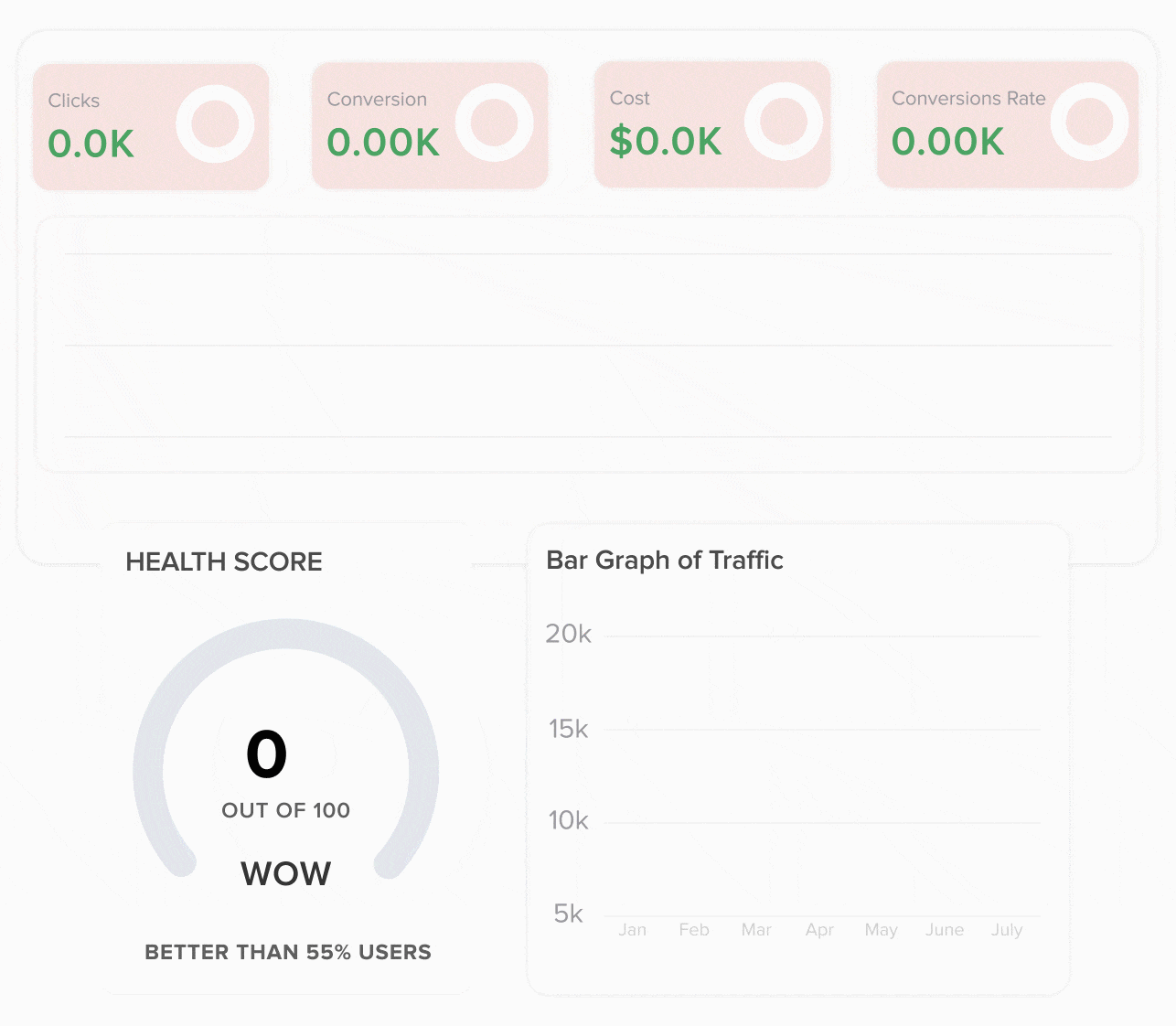





We’re A Data-Driven, ROI Focused Digital Marketing Agency
Mount Web Technologies is a digital marketing agency with expertise in strategy, digital design, storytelling, and technology. We provide the insight, experience, and capabilities necessary to realize opportunities and assist customers in overcoming business challenges. Think of it as targeted PPC magic, SEO spells, social media sorcery, and web development wizardry – minus the stress. Let Mount Web be your one-stop digital marketing agency for your business.
Our Results Trusted by Global Businesses
CLINICS
E- Commerce
B2B
REAL ESTATE
OTHER




















Driving Growth Through...
We Partner with You on Your Digital Roadmap
We are result-oriented digital marketing agency! We believe in going an extra mile for our clients.

Real Results, Real Praise

“Pradeep and his team are a pleasure to work with. I use their seo service for 3 years now and they helped me a lot building my website and my business. They really have their fingers on the pulse when it comes to new initiatives in the world of digital marketing. Through their work we feel we have been very early adopters of every new digital advertising option and as a result have stayed ahead of our competition and seen great returns. Happy to work with them and highly recommend them. Karmina Beauty Clinic.”

“I have worked with Pradeep for over a year now and find him to be a rare blessing. Competent, smart, well spoken and very friendly. He has worked on our SEO amongst other things, including some web work as well. He is loyal and his work ethics are very high. He also knows what he is doing. Well worth utilising his services. Thanks Pradeep for the awesome work you have done for our company. “

“Pradeep has a wide variety of marketing info and can support you in your efforts! He’s especially good with Google Ads. Try him out!”
Get Marketing Expert Assistance At Each Stage of Journey
Our adaptable 3-stage framework
- Explore
- Build
- Grow
Marketing Goals & Research
- Market Research & Competitor Analysis: We understand your online presence by identifying your target audience, analyzing your competitors in-depth, and developing a SWOT (strengths, weaknesses, opportunities, and threats) study using Semrush, Google Analytics, and Ahrefs.
- Goals & KPI Definition: In order to set effective marketing goals and KPIs (key performance indicators) to evaluate them, we use your marketing and business objectives as the foundation for our digital marketing strategy. We create a customized digital marketing strategy for you based on SMART objectives and KPIs (clicks, impressions, CTR, CPL, ROAS, ROI, and more).
Strategy & Content Creation
- Custom Digital Marketing Strategies: Our digital marketing professionals leverage a combination of full-funnel marketing (TOFU, MOFU, and BOFU) and digital marketing techniques (VSO, ASO, AEO, PMax, DV 360, Lead Generation, and many more) to create custom digital marketing plans for our customers.
- Content Plan & Production: Using information from SEMrush, Google Analytics, and social media research, ideal user personas are created to effectively interact with your target audience. With the use of blogs, case studies, memes, GIFs, videos, e-books, quizzes, and more, our content marketers create engaging material that benefits readers.
Executing Plans
Grow Stage: Accelerate Your Success
our focus is on driving your business toward sustained growth and achieving long-term success. We work closely with you to fine-tune and expand your marketing strategies, ensuring that every effort contributes to your overall business objectives.
- Performance Optimization: Enhancing your strategies to maximize effectiveness and ROI.
- Scaling Strategies: Expanding your marketing efforts to reach a larger audience and increase impact.
- Continuous Improvement: Leveraging data-driven insights to adapt and refine strategies for ongoing success.
Get Free Marketing Advice To Help Your Business Grow
From the brightest minds in digital
Whether you’re looking to boost your online presence, increase customer engagement, or drive sales, our seasoned professionals are here to guide you. Get personalized strategies tailored to your unique needs, stay ahead of the competition, and watch your business thrive. Don’t miss out on this opportunity to transform your marketing efforts and achieve your growth goals.
FREQUENTLY ASKED QUESTIONS
A digital marketing agency is a company that specializes in online marketing strategies and services to help businesses increase their online presence, reach their target audience, and achieve their marketing goals. These services often include SEO, PPC, social media management, email marketing, and content creation.
Our digital marketing agency provides a comprehensive range of services, including SEO, PPC advertising, social media management, content marketing, email marketing, and website design. We tailor our services to meet your unique business needs and goals.
We pride ourselves on delivering results-driven strategies, personalized attention, and cutting-edge digital marketing techniques. Our team of experts stays ahead of industry trends to ensure your business reaches its full online potential.
Our agency is recognized for our commitment to excellence, transparent communication, and measurable outcomes. We have a proven track record of helping businesses grow their online presence and achieve significant ROI through tailored digital marketing solutions.
Absolutely! We understand the unique challenges small businesses face. Our digital marketing services are designed to help small businesses increase their online visibility, attract more customers, and grow sustainably, all within a budget that works for you.
Our digital advertising services include creating and managing targeted ad campaigns across platforms like Google, Facebook, Instagram, and LinkedIn. We use data-driven strategies to ensure your ads reach the right audience, maximizing your return on investment.
Yes, we specialize in local digital marketing. We help businesses connect with their local audience through targeted SEO, Google My Business optimization, local ad campaigns, and more. We focus on boosting your visibility in your specific geographic area.
Getting started is easy! Simply contact us through our website or give us a call. We’ll set up an initial consultation to discuss your business needs and how our digital marketing services can help you achieve your goals.
