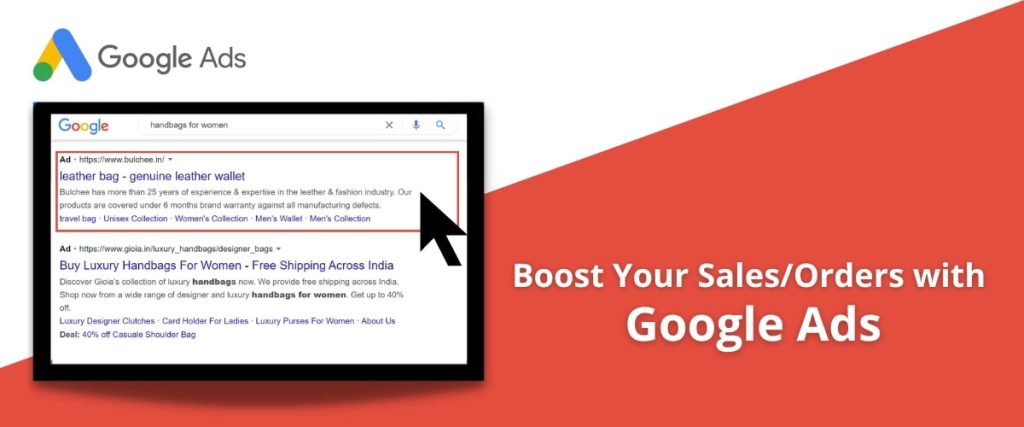Google Ads has officially launched a new “Investment Strategy” section within the Recommendations page – giving advertisers a smarter, data-driven way to decide where and how to allocate additional budget.
This new feature uses your account’s historical performance data to model different budget scenarios and show how an increase in spending could affect clicks, conversions, or conversion value.
What Is the Google Ads Investment Strategy Tab?
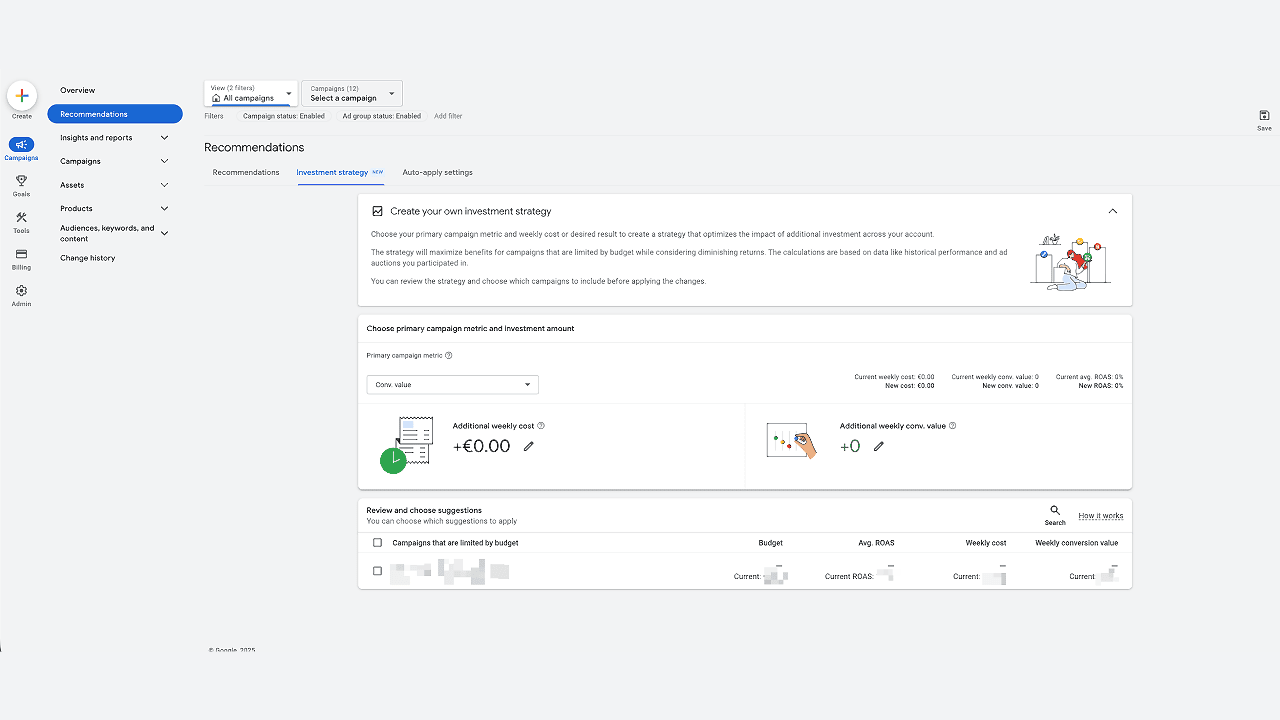
The Investment Strategy tab helps you explore account-level suggestions for distributing extra budget across eligible campaigns. The tool provides interactive graphs and projections that reveal the likely performance impact of investing more.
Advertisers can choose their primary performance goal – whether it’s more clicks, conversions, or higher conversion value – and then test multiple investment scenarios directly within the Google Ads dashboard.
How It Works
Using this new feature is simple:
-
Go to the Recommendations page in your Campaigns menu.
-
Select the Investment Strategy tab.
-
Choose your optimization goal: Clicks, Conversions, or Conversion Value.
-
Enter either your “Additional weekly spend” or your “Desired weekly increase” (e.g., “+50 conversions”).
-
Review the suggested budget allocation across eligible campaigns.
-
Select or deselect campaigns to customize your plan.
-
Click Apply all to instantly update budgets.
You can also download these insights as a CSV file, making it easy to share forecasts or budget plans with clients or team members.
Key Benefits for Advertisers
-
Allocate budget more effectively: Get personalized recommendations on how to spread additional budget across your campaigns for maximum performance.
-
Make data-driven decisions: Forecast your ROI and conversion potential using Google’s real-time modeling.
-
Align spending with business goals: Choose which metrics matter most to your business — clicks, conversions, or conversion value.
-
Maximize return on investment (ROI): Direct extra funds to campaigns with the highest performance potential.
-
Save time on manual analysis: Explore multiple investment scenarios instantly without running complex reports.
Eligibility and Considerations
-
The Investment Strategy tab appears only if at least one campaign is budget-limited or can gain more conversions with a minor CPA (cost per acquisition) increase.
-
Suggestions are built to respect existing bid targets like Target CPA or Target ROAS.
-
Estimates are typically modeled over a 7-day period, focusing on short-term performance impact.
-
You can’t manually edit the suggested new budget for each campaign — you can only include or exclude campaigns from the recommendation plan.
Investment Strategy vs. Performance Planner
| Investment Strategy | Performance Planner |
|---|---|
| Short-term planning (next 7 days) | Long-term planning (up to 18 months) |
| Budget-only optimization | Bid + budget planning |
| For budget-constrained campaigns | Works across all campaigns |
| Found in Recommendations page | Found under Tools → Planning |
The Google ads Investment Strategy is ideal for quick, tactical decisions – while Performance Planner remains the go-to tool for broader forecasting and multi-account planning.
You can read it here: About Recommended Investment Strategy.
AI-Powered Insights Coming Soon
Alongside this rollout, Google is also testing a new AI agent called “Marketing Advisor.”
This tool will understand your marketing goals and can automatically perform tasks like setting up conversion tracking or improving Ad Strength – available through an early access Chrome extension.
Our Take
At Mount Web Technologies, we see the Investment Strategy update as a major win for performance marketers. It bridges the gap between AI-driven recommendations and real-world ad budgeting — helping businesses spend smarter, not harder.
If you’re managing multiple campaigns and unsure how to allocate your ad budget for maximum ROI, this new feature is worth exploring.
👉 Need expert help analyzing your Investment Strategy data or improving campaign performance?
Contact Mount Web Technologies – our PPC specialists can help you turn Google’s insights into measurable growth.